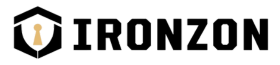Smart locks are rapidly becoming a popular choice for homeowners seeking convenience without compromising security. According to a recent report by Grand View Research, the global smart lock market is projected to reach $4.4 billion by 2027, growing at a CAGR of 21.4%. But owning a smart lock is only as secure as how you use it. Here are the top five security tips to maximize your smart lock’s effectiveness, backed by industry data.
1. Use Strong, Unique Passwords
One of the most common vulnerabilities in smart locks is weak passwords. In a survey by DataProt, 59% of people admitted using the same password across multiple devices. Avoid using simple combinations like '1234' or '0000.' Instead, create a complex passcode with a mix of letters, numbers, and symbols to ensure strong protection.
For example, if you’re using the IRONZON 191F Smart Lock, you can set a secure passcode directly through the smartphone app, making it easy to change passwords regularly.
2. Enable Biometric Authentication
Biometric security, such as fingerprint recognition, is becoming a standard for smart locks. According to Security Magazine, biometric technology is expected to grow at a 15.7% CAGR from 2023 to 2030, highlighting its importance. Whenever possible, activate biometric authentication on your smart lock for a secure, user-specific unlocking method.
For instance, the IRONZON 191Y Smart Lock offers fingerprint recognition, allowing you to unlock your door with a touch while maintaining high security.
3. Regularly Update Firmware
Smart locks are essentially IoT devices that rely on software for functionality. As Statista reports, 54% of all IoT devices are vulnerable to cyberattacks if not regularly updated. Check for firmware updates through your lock’s app to ensure it has the latest security patches and features.
4. Control Access Responsibly
Smart locks allow you to set temporary or permanent access codes for guests. According to a study by SafeWise, 23% of users share access codes without restriction, creating a potential security risk. Use your smart lock’s app to manage access permissions, revoke outdated codes, and monitor who has accessed your home.
5. Monitor Battery Levels and Have Backup Power
A smart lock is only useful if it has power. Battery failure is one of the leading causes of lockouts. Ensure you replace batteries regularly and consider models with an emergency power supply option. Consumer Reports suggests checking battery levels monthly to avoid unexpected lockouts.
Final Thoughts
Smart locks are a convenient and effective way to secure your home, but their security depends on how you use them. By setting strong passwords, enabling biometric features, maintaining updated firmware, responsibly managing access, and monitoring battery life, you can ensure your smart lock offers maximum protection.
For more information on choosing and maintaining smart locks, visit the IRONZON Official Website.